Embedding a Full Playlist in Spotify: A Step-by-Step Guide
Are you a music aficionado eager to share your favorite playlists with friends, family, or followers? Spotify offers a seamless way to embed entire playlists, allowing you to spread the joy of music effortlessly. In this guide, we'll walk you through the simple process of embedding a full playlist in Spotify, making it easy for you to share your curated collections with others.
What is Spotify Embed?
Spotify Embed is a feature that enables you to integrate Spotify content directly into websites, blogs, or social media platforms. With Spotify Embed, you can showcase playlists, tracks, albums, or podcasts, enhancing the multimedia experience for your audience.
How to Embed a Full Playlist in Spotify
Let's explore the straightforward steps to embed a full playlist in Spotify:
Access Your Spotify Account
Start by logging into your Spotify account on the web or through the desktop app.
Navigate to Your Playlist
Locate the playlist you want to embed in Spotify. You can access your playlists by clicking on the "Your Library" tab and selecting "Playlists."
Open Playlist Options
Once you've found the desired playlist, click on the ellipsis (...) next to the playlist title to reveal a dropdown menu of options.
Select "Share"
From the dropdown menu, select the "Share" option to open the sharing menu.
Choose "Embed"
Within the sharing menu, choose the "Embed" tab. This will provide you with the embed code necessary to integrate the playlist into your website or blog.
Copy Embed Code
Click on the "Copy Embed Code" button to copy the code to your clipboard.
Embed Code in Website
Now, navigate to the backend of your website or blog where you want to embed the Spotify playlist. Paste the copied embed code into the HTML editor of your webpage.
Congratulations! You've successfully embedded a full playlist in Spotify. Now, visitors to your website or blog can enjoy uninterrupted playback of your curated playlist directly from the embedded player.
Why Embed Spotify Playlists?
Embedding Spotify playlists offers several benefits:
Enhanced User Experience: Provide your audience with a seamless listening experience without redirecting them to external platforms.
Promote Discovery: Introduce your audience to new music and artists by sharing your carefully curated playlists.
Increased Engagement: Encourage visitors to spend more time on your website or blog by offering them engaging multimedia content.
In summary, embedding a full playlist on Spotify is a simple yet effective way to share your musical tastes with others. Start embedding your favorite playlists today and enrich the browsing experience for your audience.
For more tips on embedding multimedia content, check out our comprehensive guide on Quickly Embed Spotify Playlist in WordPress.
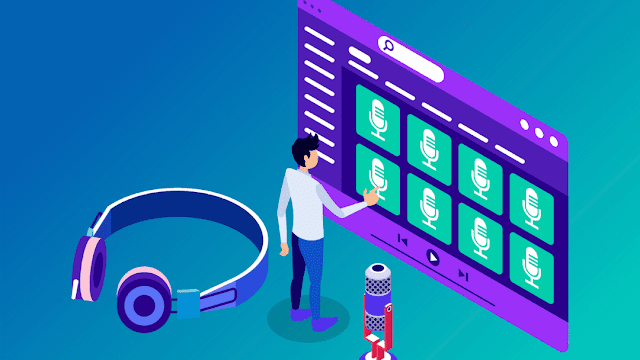
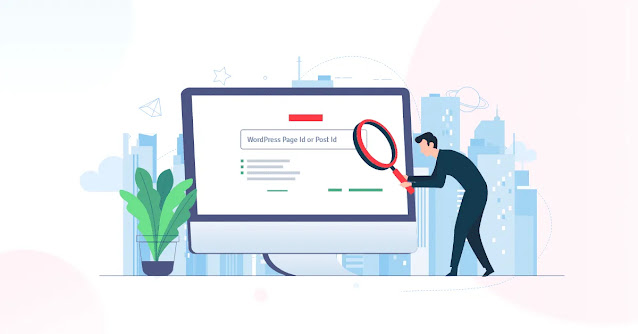

Comments
Post a Comment