What Is a WordPress Post ID and Why Is It Important?
In WordPress, every piece of content, from posts to pages, is assigned a unique identifier known as a Post ID. This ID plays a key role in how WordPress organizes and manages your content, making it easier for you to interact with specific posts and pages. Whether you’re managing posts, developing custom features, or optimizing for SEO, knowing how to find WordPress page ID or post ID can be highly beneficial.
Why Post IDs Matter in WordPress
Post IDs are more than just numbers; they enable essential functions and help keep your site organized. Here’s why they’re important:
Unique Content Identification: The Post ID provides a unique way to identify each piece of content. This is particularly helpful if you have multiple posts with similar titles, as it eliminates confusion.
Custom Development Flexibility: Post IDs allow developers to create custom themes, plugins, and functions. By using Post IDs, you can build features that target specific posts or pages.Plugin Compatibility: Many WordPress plugins rely on Post IDs to function correctly. For instance, analytics and SEO plugins use Post IDs to monitor the performance of individual posts and pages.
Improving SEO Strategy: Leveraging Post IDs helps you create structured internal links, which are essential for better search engine optimization and improved user navigation.
How to Find Your WordPress Post ID
Locating the Post ID is simple, with two main ways to find it:
Using the WordPress Admin Dashboard:
- Go to “Posts” or “Pages” in your WordPress dashboard.
- Hover over the title of the post or page you want to reference. In the status bar of your browser, you’ll see a URL like this:
post.php?post=123&action=edit, where123is the Post ID.
While Editing the Post:
- Open the post in the editor, then look at the URL in your browser’s address bar. The URL will include the Post ID, displayed like this:
https://yourwebsite.com/wp-admin/post.php?post=123&action=edit.
- Open the post in the editor, then look at the URL in your browser’s address bar. The URL will include the Post ID, displayed like this:
Practical Applications of Post IDs
Understanding how to use Post IDs can enhance your WordPress experience in many ways. Here’s how:
- Custom Development: Post IDs make it easier to build custom features, whether you’re adding content-specific functionality or displaying unique layouts based on certain posts.
- SEO and Internal Linking: By utilizing Post IDs, you can enhance your internal linking structure, which can boost your site’s SEO by making it more navigable and clear to search engines.
- Efficient Content Management: Knowing the Post ID can be especially useful when you need to bulk edit posts or pages or when managing a large amount of content.
Conclusion
Post IDs are integral to WordPress content management, organization, and development. They serve as unique identifiers, ensuring that each piece of content is easy to reference and work with. Learning how to locate and use Post IDs can simplify your workflow and help you create a better-organized website. For step-by-step guidance, you can always find WordPress page ID or post ID to take full advantage of WordPress’s capabilities. Embracing the power of Post IDs will help you make the most of your WordPress experience and build a more efficient site.
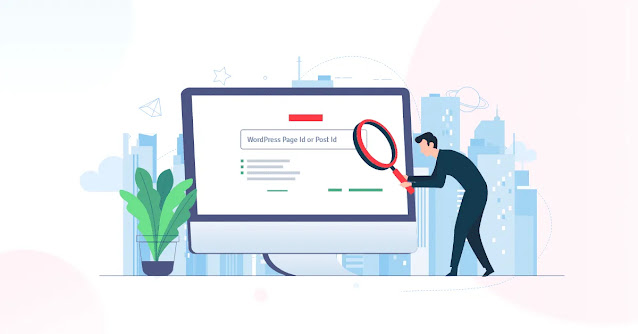

Comments
Post a Comment