Understanding the Essential Security Standards for WordPress Websites
In today’s digital landscape, ensuring the security of your WordPress website is paramount. With cyber threats becoming more sophisticated by the day, it’s crucial to adhere to stringent security standards to safeguard your online presence. WordPress security checklist serves as a comprehensive guide to fortifying your website against potential vulnerabilities and attacks.
WordPress, being one of the most popular content management systems (CMS) globally, is a prime target for malicious actors. Therefore, implementing robust security measures is imperative to mitigate risks and protect your valuable data. Let’s delve into the fundamental security standards every WordPress website owner should be aware of.
Keep Your WordPress Core, Themes, and Plugins Updated
Regular updates are not merely about accessing new features; they are crucial for patching security vulnerabilities. Hackers often exploit outdated software to gain unauthorized access to websites. By promptly updating your WordPress core, themes, and plugins, you close off potential entry points for attackers, bolstering your website’s defenses.
Utilize Strong Authentication Methods
Passwords are often the first line of defense against unauthorized access. However, relying solely on passwords can leave your website vulnerable to brute force attacks. Implementing multi-factor authentication (MFA) adds an extra layer of security by requiring users to provide additional verification, such as a unique code sent to their mobile device, along with their password.
Employ Secure Hosting Providers
Choosing the right hosting provider can significantly impact your website’s security. Opt for reputable hosting companies that prioritize security and offer features such as SSL/TLS certificates, firewalls, and regular backups. A secure hosting environment provides a solid foundation for safeguarding your WordPress site against various threats.
Install a Web Application Firewall (WAF)
A Web Application Firewall acts as a barrier between your website and malicious traffic, filtering out potentially harmful requests before they reach your server. By analyzing incoming traffic and blocking suspicious activity, a WAF helps prevent common attacks like SQL injection, cross-site scripting (XSS), and distributed denial-of-service (DDoS) attacks.
Implement Regular Security Scans and Audits
Conducting regular security scans and audits is essential for identifying and addressing any vulnerabilities or security weaknesses in your WordPress website. Utilize reputable security plugins or services to scan your site for malware, suspicious code, and other indicators of compromise. Additionally, perform manual audits to ensure all security protocols are up to date and functioning correctly.
Educate Yourself and Your Team
Investing in security awareness training for yourself and your team members can significantly enhance your website’s security posture. Educate yourself about common security threats, best practices for secure web development, and how to recognize phishing attempts and other social engineering tactics. By empowering your team with the knowledge to identify and respond to security risks, you create a more resilient defense against potential attacks.
Conclusion
Securing your WordPress website requires a proactive approach and adherence to established security standards. By following the WordPress security checklist and implementing robust security measures such as regular updates, strong authentication, secure hosting, web application firewalls, and ongoing security audits, you can effectively safeguard your website against cyber threats. Stay vigilant, stay informed, and prioritize security to ensure the integrity and confidentiality of your online presence.


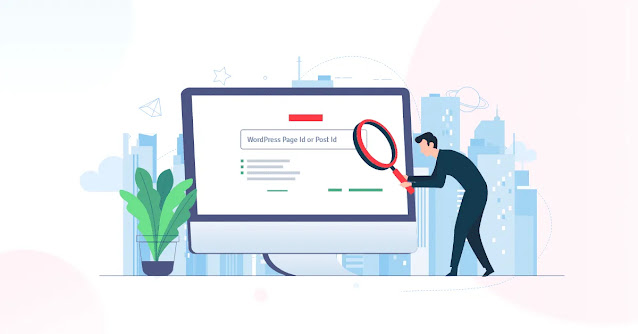
Comments
Post a Comment