How to Publish WordPress Posts Without Featured Images: A Complete Guide
Are you struggling to figure out how to publish WordPress posts without featured images? Don't worry; you're not alone. Many WordPress users encounter this issue, whether they want to display a clean, text-only layout or have specific design preferences. In this comprehensive guide, we'll walk you through the process step by step. But before we delve into the details, let's understand why you might want to omit featured images in your WordPress posts.
Avoiding Featured Images in WordPress: Is It Possible?
WordPress is a powerful platform that offers numerous customization options. However, some users find it challenging to publish posts without featured images. Whether you're a blogger, a business owner, or a website developer, there are various reasons why you might want to exclude featured images from your posts.
For instance, you might prefer a minimalist design for your website, focusing solely on textual content without distractions. Alternatively, you might have specific formatting requirements or brand guidelines that don't align with the inclusion of featured images. Regardless of your reasons, it's essential to understand how to achieve your desired layout in WordPress.
To address this issue, WordPress provides several methods for excluding featured images from posts. Let's explore these techniques in detail.
Method 1: Using Theme Settings
Some WordPress themes offer built-in options to hide featured images on individual posts or throughout your entire website. Check your theme settings or customization options to see if this feature is available. If so, you can easily disable featured images with a few clicks, eliminating the need for additional plugins or coding.
Method 2: Editing Post Settings
If your theme doesn't provide native support for hiding featured images, you can still achieve the desired result by editing individual post settings. When creating or editing a post, look for the option to manage featured images. Depending on your WordPress version and installed plugins, this option may be labeled differently, such as "Set featured image" or "Post thumbnail."
Simply remove or replace the featured image associated with the post, and it will no longer appear when the post is published. Keep in mind that this method requires manual intervention for each post, making it less efficient for large websites with numerous posts.
Method 3: Using Plugins
Alternatively, you can use WordPress plugins to hide featured images from your posts automatically. Several plugins are available in the WordPress repository that allow you to customize the display of featured images based on your preferences.
One popular plugin for this purpose is "Hide Featured Image," which offers a straightforward solution for removing featured images from individual posts or post types. After installing and activating the plugin, you can access its settings from the WordPress dashboard and configure the desired options.
Conclusion
In conclusion, WordPress provides several methods for publishing posts without featured images, catering to diverse user preferences and requirements. Whether you choose to utilize theme settings, edit post settings manually, or use plugins, you can achieve your desired layout effectively.
By following the steps outlined in this guide, you can create a visually appealing and user-friendly website that meets your specific needs. Experiment with different methods to find the approach that works best for you, and enjoy the flexibility and versatility of the WordPress platform.
For more tips and tutorials on WordPress customization, check out our guide on "How to Hide Featured Images in WordPress Post".

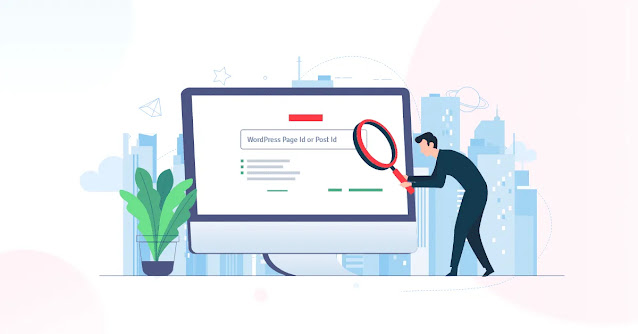

Comments
Post a Comment