Best WordPress Plugins for Social Sharing in 2024
Selecting the best social sharing plugin for WordPress is key to increasing your content's visibility and user interaction. Social sharing plugins enable easy sharing across various social media platforms. If you aim to boost your content's visibility and protection, consider exploring Social Content Locker Plugins for WordPress.
When choosing a social sharing plugin, you should consider factors such as ease of use, customization, and performance. Here are our top recommendations:
Monarch by Elegant Themes
Monarch offers versatility and ease of use, supporting over 20 social networks with various display options like sidebars and pop-ups. The plugin also provides analytics and A/B testing for optimizing your social sharing strategy.
Social Snap
Social Snap enhances your social sharing with support for major networks and various button placements. It also tracks social metrics to help you understand your audience better.
Sassy Social Share
Sassy Social Share is a lightweight, straightforward plugin supporting over 100 social sharing services. It's highly customizable to match your website's design.
Shared Counts
Shared Counts focuses on performance, offering fast and reliable social sharing buttons without slowing down your site. It supports all major social networks and provides accurate share counts.
AddToAny
AddToAny is a free, popular plugin providing universal sharing buttons for numerous social media platforms. It includes customizable button designs and analytics integration to track sharing performance.
How do I add a content locker in WordPress?
To add a content locker to your WordPress site and encourage social sharing, consider these options:
- Opt-In Content Locker: Requires visitors to subscribe to your email list to unlock content.
- Super Social Content Locker: Unlocks content once users share it on social media.
Free WordPress Content Locker Plugin
A free WordPress content locker plugin provides basic functionalities to lock content and boost social media presence at no cost.
Social Locker
The Social Locker plugin hides content behind social sharing buttons, requiring visitors to share the content to gain access, thus increasing social media traction.
Secure Copy Content Protection and Content Locking
To protect your content from unauthorized copying and ensure that only engaged visitors access it, use secure copy content protection and content-locking plugins.
Conclusion
Choosing the right social sharing plugin for your WordPress site depends on your specific requirements. Whether you need detailed analytics, lightweight performance, or advanced customization, there is a plugin for you. Remember to integrate opt-in content lockers and secure copy content protection to maximize engagement and safeguard your content.

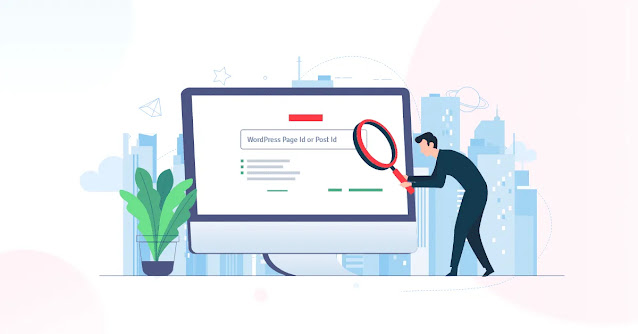

Comments
Post a Comment