How do I remove malware from my WordPress site?
Are you worried about the security of your WordPress website? Has it been infected with malware, causing you headaches and potential damage to your reputation? Don't panic; we've got you covered. In this comprehensive guide, we'll walk you through how to remove malware from your WordPress site efficiently and effectively.
Understanding the Threat
Before diving into the removal process, it's crucial to understand what malware is and how it can affect your website. Malware, short for malicious software, encompasses a variety of harmful programs designed to disrupt, damage, or gain unauthorized access to your website and its data. Common types of malware include viruses, worms, trojans, spyware, and ransomware.
Signs of Malware Infection
Identifying a malware infection early is essential for minimizing its impact on your website and visitors. Here are some common signs that your WordPress site may be compromised:
Unexpected Changes: If you notice unauthorized changes to your website's appearance, content, or functionality, it could be a sign of malware.
Slow Performance: Malware can consume your site's resources, leading to sluggish performance and increased loading times.
Suspicious Pop-ups: Pop-up ads or redirects to unrelated websites are often indicators of malware presence.
Blacklisted by Search Engines: If your site suddenly disappears from search engine results or displays a warning message, it may have been blacklisted due to malware.
Strange Behavior: Keep an eye out for any unusual behavior on your site, such as strange URLs, inaccessible pages, or unexpected login attempts.
7 Steps to Remove Malware from Your WordPress Site
Backup Your Website
Before making any changes to your site, it's crucial to create a backup to ensure you can restore it to a previous state if needed. You can use plugins like UpdraftPlus or BackupBuddy for easy backups.
Scan Your Website
Perform a thorough scan of your WordPress site using reliable security plugins such as Sucuri Security, Wordfence, or MalCare. These tools will detect and identify any malicious code or suspicious files.
Identify and Remove Malware
Once the scan is complete, review the results to identify the infected files or code injections. Remove any detected malware using the security plugin's built-in features or by manually deleting the infected files.
Update WordPress Core, Themes, and Plugins
Outdated software is a common entry point for malware attacks. Ensure your WordPress core, themes, and plugins are up to date to patch any known vulnerabilities and strengthen your site's security.
Change Passwords and User Credentials
Malware may have compromised your website's login credentials. Change all passwords, including those for your WordPress admin account, FTP/SFTP, hosting control panel, and database.
Secure File Permissions
Review and adjust file permissions on your server to restrict access and prevent unauthorized modifications. Set appropriate permissions for directories (folders) and files to enhance security.
Implement Security Measures
Take proactive steps to fortify your website's defenses against future malware attacks. This includes installing a web application firewall (WAF), enabling SSL encryption, using strong passwords, limiting login attempts, and regularly monitoring your site for suspicious activity.
Conclusion
Removing malware from your WordPress site can be a challenging task, but by following these steps diligently, you can effectively clean your site and safeguard it against future threats. Remember to stay vigilant and invest in robust security measures to protect your valuable online assets. If you need further assistance, don't hesitate to reach out to a professional web security expert.
Now that you've learned how to remove malware from your WordPress site, take proactive steps to secure your website and protect it from potential threats. Your website's security is paramount to maintaining a positive online presence and safeguarding your visitors' trust.


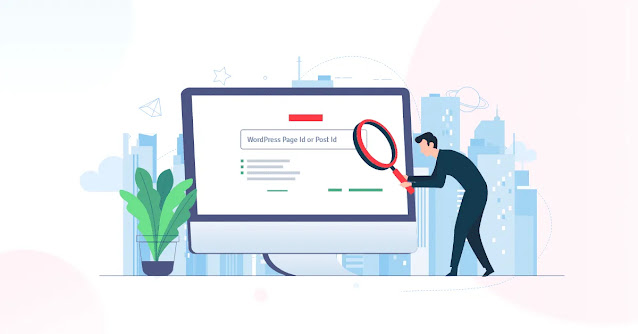
Comments
Post a Comment