Keep Your WordPress Site Private: Tips and Tricks
Are you concerned about the security and privacy of your WordPress website? Whether you're still in the development phase or simply want to restrict access to certain parts of your site, keeping it private from the public eye is essential. In this post, we'll explore effective strategies to hide your WordPress site from public view and ensure that your content remains secure.
Why Hide Your WordPress Site?
Before delving into the methods of hiding your WordPress site, let's first understand why you might want to do so. There are several scenarios where keeping your site private is advantageous:
Under Construction: If your website is still under construction or undergoing significant updates, you may not want visitors to see it in its unfinished state. Keeping it private allows you to work on it without revealing incomplete features or design elements.
Restricted Access: Some websites contain sensitive information or are intended for a specific audience. By keeping your site private, you can control who has access to its content and ensure that it's only visible to authorized users.
Membership Sites: If you run a membership-based website or offer premium content, you may want to restrict access to paying members only. Hiding your site from the public allows you to monetize your content effectively.
How to Hide Your WordPress Site
Now that we understand the importance of keeping your WordPress site private, let's explore some methods to achieve this:
Password Protect Your Site: One of the simplest ways to hide your WordPress site from public view is by password-protecting it. This feature is built into WordPress and allows you to set a password that visitors must enter before accessing your site.
To enable password protection, navigate to Settings > Reading in your WordPress dashboard. Check the box labeled "Password protect this site" and enter a password of your choice. Save your changes, and your site will now require visitors to enter a password to view its content.
Use a Maintenance Mode Plugin: If your site is undergoing maintenance or is still in development, consider using a maintenance mode plugin. These plugins display a temporary "under construction" page to visitors while allowing you to work on your site behind the scenes.
Popular maintenance mode plugins like WP Maintenance Mode and Coming Soon Page & Maintenance Mode offer customizable templates and features to hide your WordPress site from public view until it's ready to launch.
Restrict Access with User Roles: WordPress allows you to assign different user roles to individuals who access your site. By default, visitors who are not logged in can only see public content. However, you can create user accounts with specific roles and permissions to control access to private content.
To restrict access to certain parts of your site, create user accounts with appropriate roles such as Subscriber, Contributor, or Editor. You can then set the visibility of your content to private or password-protected, ensuring that only authorized users can view it.
Conclusion
Keeping your WordPress site private is crucial for maintaining its security and privacy. Whether you're protecting sensitive information, restricting access to unfinished content, or monetizing premium features, there are several effective strategies to hide your WordPress site from public view.
By implementing password protection, using maintenance mode plugins, and leveraging user roles, you can ensure that your site remains private until it's ready to be revealed to the world. Take control of your website's privacy today and enjoy peace of mind knowing that your content is secure.

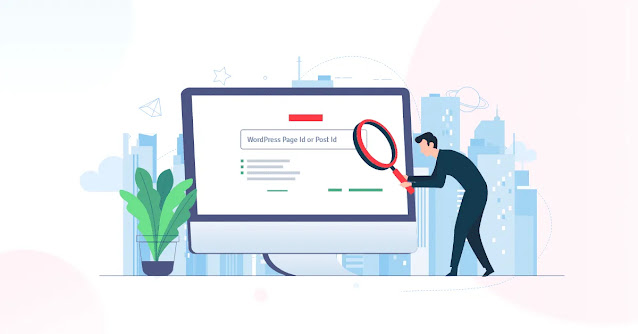

Comments
Post a Comment