Simplifying Your WordPress URLs: How to Remove a Category from the URL
Are you tired of those long and cluttered URLs on your WordPress website? Perhaps you've been wondering how to streamline them by removing unnecessary categories. Well, you're in luck! In this post, we'll walk you through the process of removing a category from a WordPress URL.
WordPress offers a user-friendly platform for website creation and management. However, its default URL structure may not always meet your preferences or SEO goals. Removing a category from your URL can make it more concise and relevant to your content, potentially improving your site's search engine ranking.
So, let's dive into the steps to declutter your WordPress URLs:
Access Your WordPress Dashboard
First things first, log in to your WordPress admin dashboard. This is where all the magic happens!
Navigate to Permalinks Settings
Once logged in, locate the "Settings" option on the left-hand side menu. Hover over it, and then click on "Permalinks". This is where you can customize your URL structure.
Choose Custom Structure
Scroll down until you see the "Common Settings" section. By default, WordPress offers several permalink options such as Plain, Day and name, Month and name, Numeric, and Post name. However, to remove a category from your URL, you'll need a custom structure.
Modify the Custom Structure
In the "Custom Structure" field, you'll see a placeholder like "/%category%/%postname%/". This structure includes the category in the URL. To remove it, simply delete "%category%". Your new custom structure should look something like "/%postname%/". This change tells WordPress to exclude the category from your URLs.
Save Changes
Don't forget to save your new permalink structure! Scroll down to the bottom of the page and click on the "Save Changes" button. WordPress will now update your URL structure site-wide.
And voila! You've successfully removed the category from your WordPress URLs. Now, whenever you publish a new post, the category won't be included in the URL.
But wait, there's more! If you want to further optimize your URLs for SEO, consider the following tips:
Use Keywords in Permalinks: Incorporate relevant keywords into your URLs to improve their search engine visibility.
Keep URLs Short and Sweet: Long URLs can be cumbersome and less user-friendly. Aim for concise and descriptive URLs.
Avoid Stop Words: Remove unnecessary words like "and", "but", "of", etc., from your URLs to keep them clean and focused.
By following these best practices, you can create SEO-friendly URLs that enhance your website's overall performance.
In conclusion, simplifying your WordPress URLs by removing categories is a straightforward process that can have a positive impact on your site's SEO and user experience. So why wait? Declutter your URLs today and watch your website soar to new heights! Easy Ways to Remove category from WordPress URL

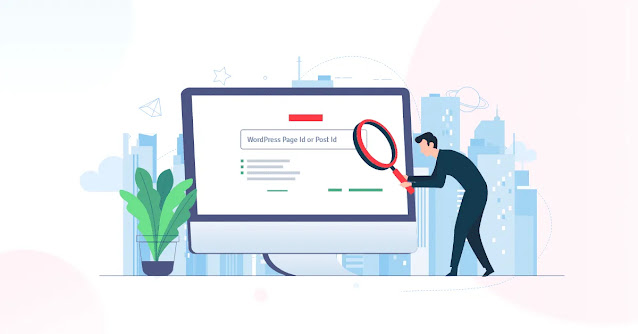

Comments
Post a Comment