Demystifying WordPress Security Keys A Vital Layer of Website Defense
When it comes to safeguarding your WordPress website, one term you can't afford to overlook is "WordPress security keys." But what exactly are they, and why are they crucial for your site's protection? In this comprehensive exploration, we'll unravel the mystery surrounding WordPress security keys and uncover their role in fortifying your website's security.
WordPress Security Keys: Strengthening Your Website's Armor
At the core of WordPress security lies the concept of security keys. These keys act as cryptographic elements used to encrypt data stored in users' cookies, bolstering the authentication process and mitigating potential security vulnerabilities. In essence, security keys serve as the frontline defense against unauthorized access and malicious attacks, offering peace of mind to both website owners and visitors alike.
Understanding the Components of WordPress Security Keys
WordPress utilizes four primary security keys, each serving a distinct purpose in enhancing your website's security posture:
AUTH_KEY: Responsible for validating user sessions and ensuring only authorized individuals can access the website's backend.
SECURE_AUTH_KEY: Focuses on securing authentication for logged-in users, preventing unauthorized access to sensitive user data.
LOGGED_IN_KEY: Similar to the secure authentication key, this component reinforces the security of active user sessions, thwarting potential intrusions.
NONCE_KEY: Essential for securing forms and preventing malicious actions such as Cross-Site Request Forgery (CSRF) attacks.
Implementing WordPress Security Keys Effectively
Now that we grasp the importance of WordPress security keys, let's explore how to implement them seamlessly on your website:
Generate Unique Keys: Utilize WordPress's built-in functionality to generate random key strings within the wp-config.php file. This ensures that your security keys are unique and robust against potential threats.
Regular Updates: Keep your security keys up-to-date by refreshing them at regular intervals. By staying proactive, you mitigate the risk of vulnerabilities stemming from outdated encryption algorithms.
Secure Storage: Treat your security keys with the utmost confidentiality, storing them securely within your WordPress configuration files. Avoid exposing them in publicly accessible directories to minimize the risk of unauthorized access.
Taking Your WordPress Security to the Next Level
While WordPress security keys play a pivotal role in safeguarding your website, they're just one aspect of a comprehensive security strategy. Consider implementing additional measures such as two-factor authentication, regular security audits, and robust password policies to fortify your website's defenses against evolving threats.
By prioritizing security and integrating best practices, you can create a resilient and secure online environment for your WordPress website and its users.
In summary, WordPress security keys are indispensable components of website protection, offering a robust layer of defense against unauthorized access and malicious attacks. By understanding their significance and implementing them effectively, you strengthen your website's security posture and uphold its integrity in the digital realm.

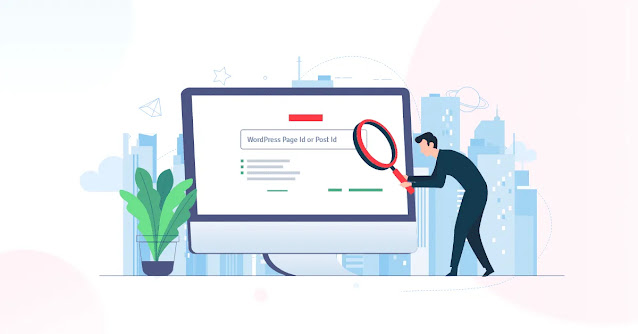

Comments
Post a Comment