Mastering the Art of Inserting Code in Website Headers A Comprehensive Guide
In the digital landscape, knowing how to insert code into a website's header can be a game-changer. Whether you're a seasoned developer or a beginner navigating the world of web design, understanding this fundamental aspect is crucial for optimizing your site's performance and functionality.
Adding code to the header of your website is a fundamental task that every webmaster should be familiar with. Whether you're implementing tracking scripts, meta tags, or other customizations, knowing how to properly insert code into the header can greatly enhance your website's functionality and performance.
Before diving into the nitty-gritty details, it's essential to understand what exactly the header of a website is and why it's important. The header typically refers to the top section of a webpage, containing essential information such as the site's logo, navigation menu, and crucial meta tags. While the header is primarily visible to users, it also plays a vital role behind the scenes by housing various codes that help search engines understand and index your site.
Understanding the Header
In the context of web development, the header of a website serves as the entry point for browsers and search engine crawlers. It contains crucial elements that provide instructions and information about the web page's content, structure, and behavior.
Key Components of the Header:
Meta Tags: Meta tags are snippets of HTML code that provide metadata about a webpage. This includes information such as the page title, description, author, and keywords. Meta tags are essential for search engine optimization (SEO) as they help search engines understand the content and context of a webpage.
CSS Stylesheets: Cascading Style Sheets (CSS) control the visual presentation of a webpage. By linking CSS files in the header, webmasters can apply consistent styling across multiple pages, improving the site's aesthetics and user experience.
JavaScript Libraries: JavaScript is a programming language commonly used to add interactivity and dynamic behavior to websites. By including JavaScript libraries in the header, webmasters can enhance the functionality of their sites with features such as animations, form validation, and dynamic content loading.
Canonical Tags: Canonical tags specify the preferred version of a webpage when multiple URLs contain identical or similar content. By placing canonical tags in the header, webmasters can prevent duplicate content issues and consolidate the ranking authority of their pages.
Methods for Adding Code to the Header
Now that we've covered the importance of the header let's explore the various methods for adding code to this critical section of your website.
Manual Insertion:
One of the most straightforward ways to add code to the header is by manually editing the HTML source code of your website. To do this, you'll need access to the backend of your site, typically through a content management system (CMS) or a text editor if you're working with static HTML files.
To manually insert code into the header, follow these steps:
- Access the HTML source code of your webpage.
- Locate the <head> section within the <html> tags.
- Insert the desired code snippet(s) between the opening <head> and closing </head> tags.
- Save your changes and refresh your webpage to see the updates.
While manual insertion provides complete control over the placement and execution of code, it requires a basic understanding of HTML and may not be suitable for beginners.
CMS Plugins and Extensions:
For users utilizing popular CMS platforms such as WordPress, Joomla, or Drupal, adding code to the header can be simplified with the help of plugins or extensions.
WordPress, in particular, offers a wide range of plugins that allow users to insert code snippets into various sections of their websites effortlessly. Plugins like "Header and Footer Scripts" or "Insert Headers and Footers" provide user-friendly interfaces for adding custom code to the header without the need for manual editing.
To add code to the header using a WordPress plugin:
- Install and activate the desired plugin from the WordPress plugin repository.
- Navigate to the plugin's Settings page within the WordPress dashboard.
- Paste the code snippet(s) into the designated header section.
- Save your changes, and the plugin will automatically insert the code into the header of your website.
Similarly, other CMS platforms offer similar extensions or modules that streamline the process of adding code to the header, catering to users with varying levels of technical expertise.
Best Practices for Inserting Code into the Header
While adding code to the header can enhance your website's functionality and performance, it's essential to follow best practices to ensure optimal results and avoid potential pitfalls.
Keep it Minimal:
When adding code to the header, strive to keep it minimal and avoid cluttering the section with unnecessary scripts or tags. Excessive code can slow down your website's loading speed and may cause compatibility issues with certain browsers or devices.
Test Thoroughly:
Before deploying any code changes to your live website, be sure to test them thoroughly in a staging environment or on a local server. Testing helps identify any errors or conflicts that may arise from the new code and allows you to address them proactively before going live.
Stay Organized:
Maintaining organization and structure in your code is essential for readability and troubleshooting. Use comments to annotate your code and clearly label each snippet to indicate its purpose and functionality.
Follow SEO Guidelines:
When adding meta tags or other SEO-related code to the header, ensure compliance with search engine guidelines to maximize your site's visibility and ranking potential. Avoid keyword stuffing and prioritize providing relevant and valuable information to both users and search engines.
Conclusion
In conclusion, understanding how to add code to the header is a valuable skill for any webmaster or developer. Whether you're optimizing your site for search engines, implementing tracking scripts, or customizing the user experience, knowing the ins and outs of the header is essential for achieving your goals.
By following the methods and best practices outlined in this guide, you can confidently insert code into the header of your website and unlock its full potential. Remember to stay organized, test rigorously, and prioritize user experience and SEO considerations to ensure the success of your coding endeavors.

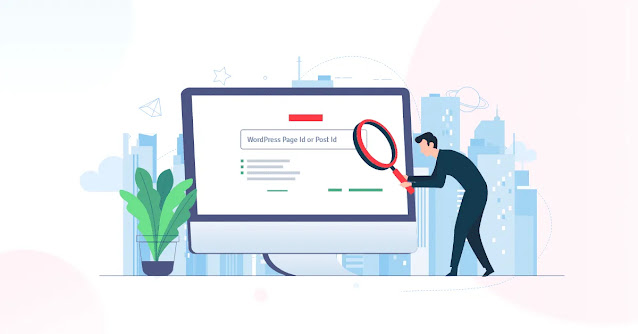

Comments
Post a Comment