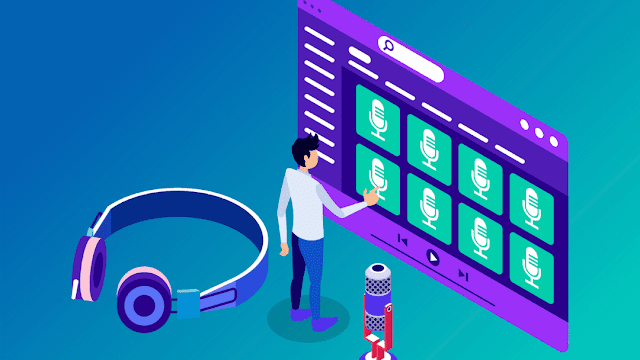A Step-by-Step Guide to Changing Your Website's Domain Name

Are you contemplating changing the domain name of your existing website? It's a decision that requires careful planning and execution to ensure a smooth transition without affecting your site's SEO and user experience. In this comprehensive guide, we'll walk you through the process step by step, alleviating any concerns you may have along the way. How to change domain name on WordPress Before diving into the technicalities, let's address why you might want to change your domain name in the first place. Perhaps you're rebranding your business, or you've outgrown your current domain and are seeking something more reflective of your brand identity. Whatever the reason, follow these steps to seamlessly change your website's domain name: Assess Your Reasons and Plan Accordingly : Understand the motivations behind the domain change and strategize accordingly. Ensure the new domain aligns with your brand identity and long-term goals. Backup Your Website : Before...